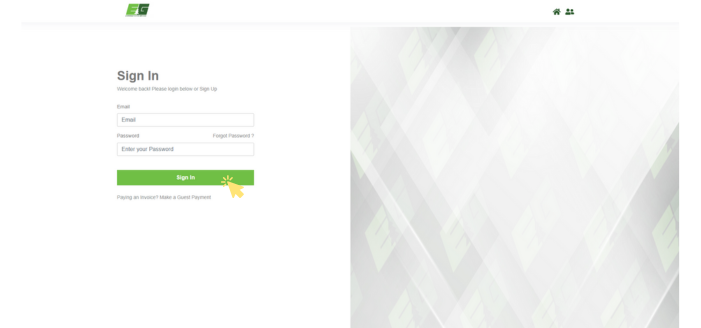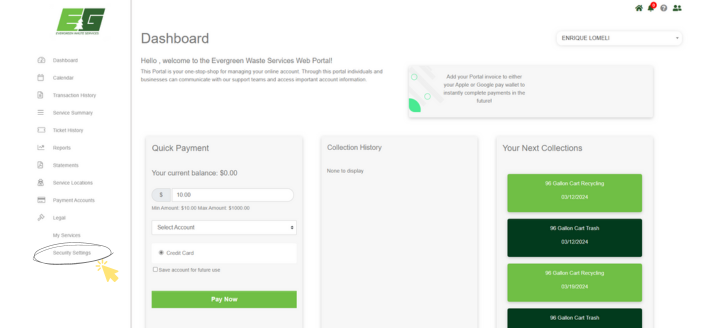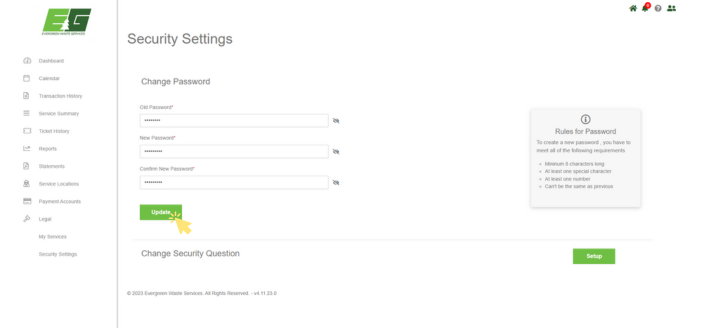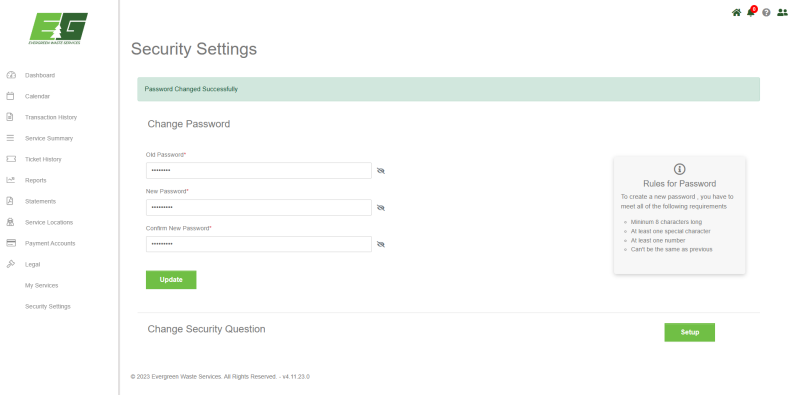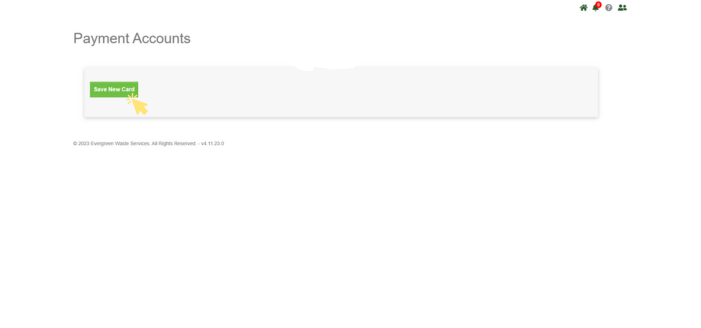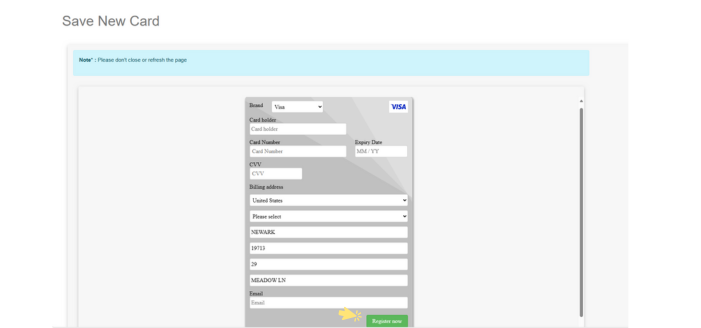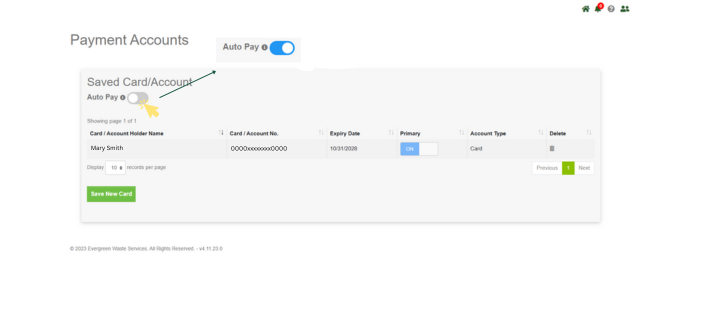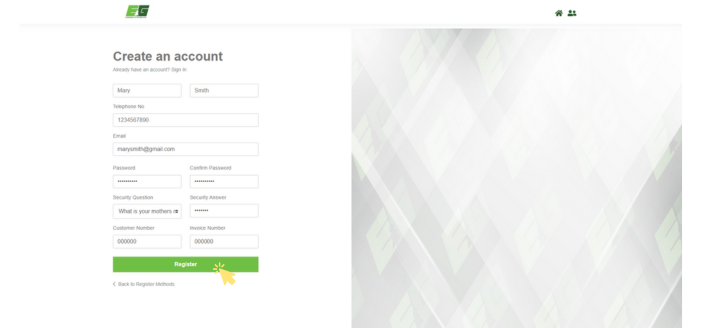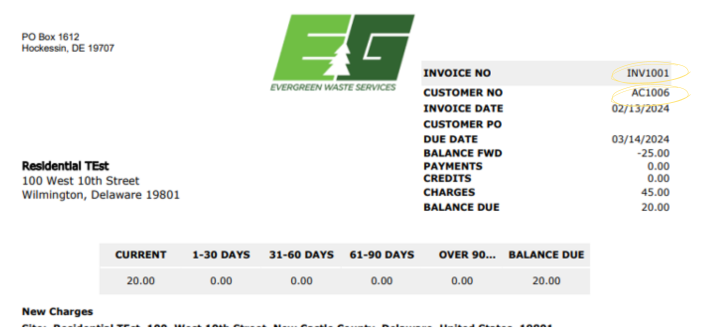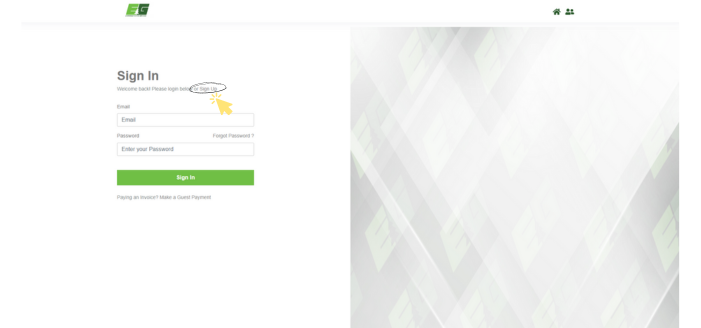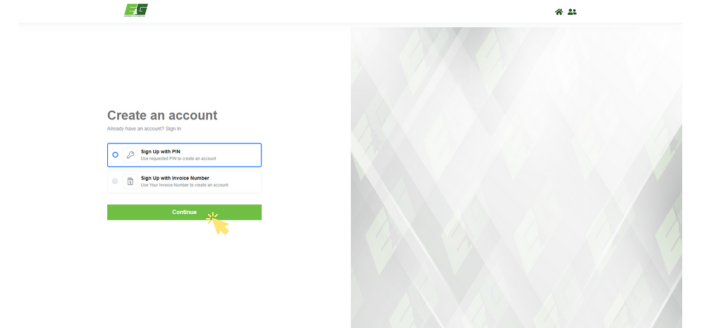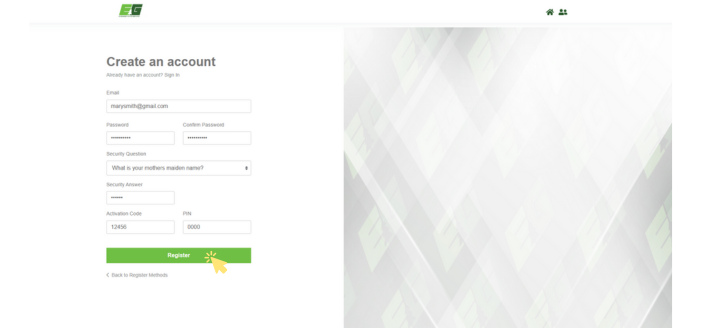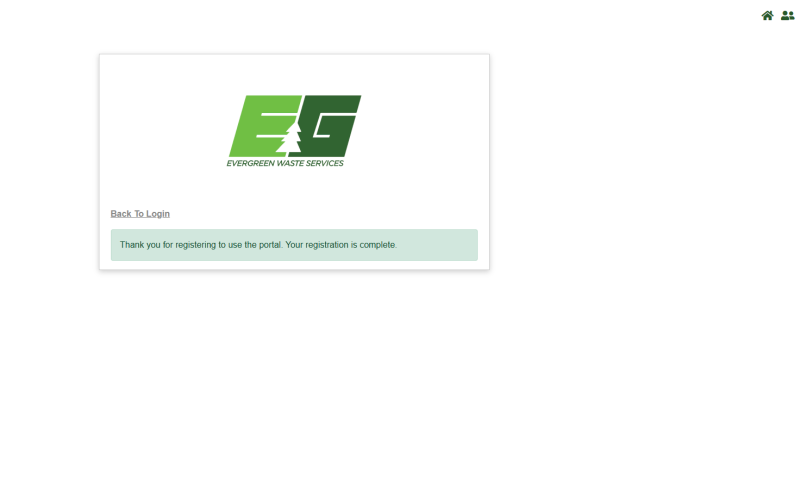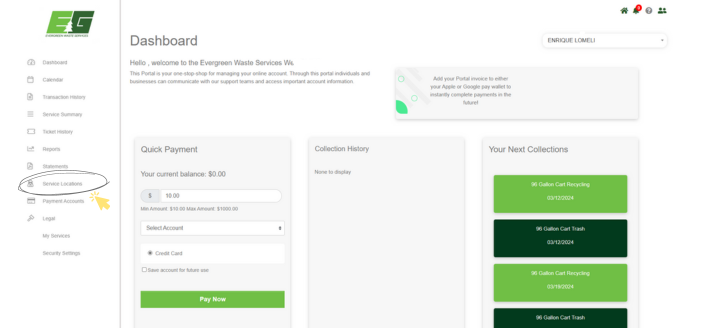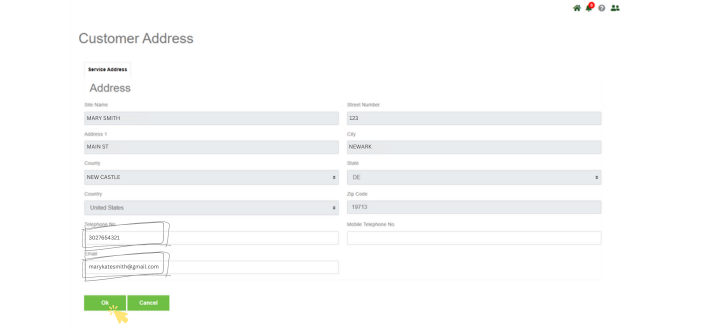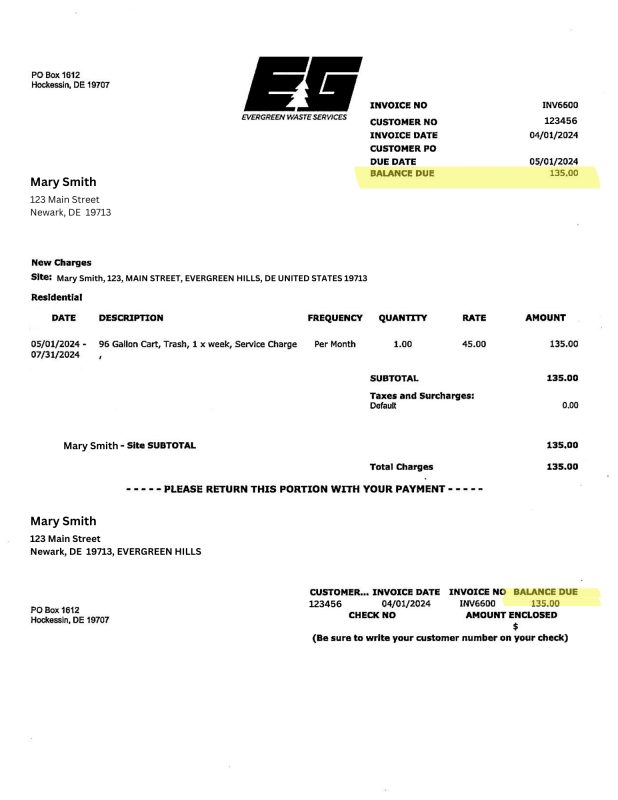Online Payment
Please see the below payment options as we transition to a new and improved online account management system.
To make an online payment, please choose from the following options:
New system
Customer Portal
Manage all payment information, request service, submit questions to customer service, and more!
previous SYSTEM
If you do not have your customer portal login information, please pay by clicking here.
*Please note that it can take up to 48 hours for the payment to post on your account*